AI Storyboard Generator: Complete Guide for Filmmakers 2025
 Abhinav Gopal
Abhinav Gopal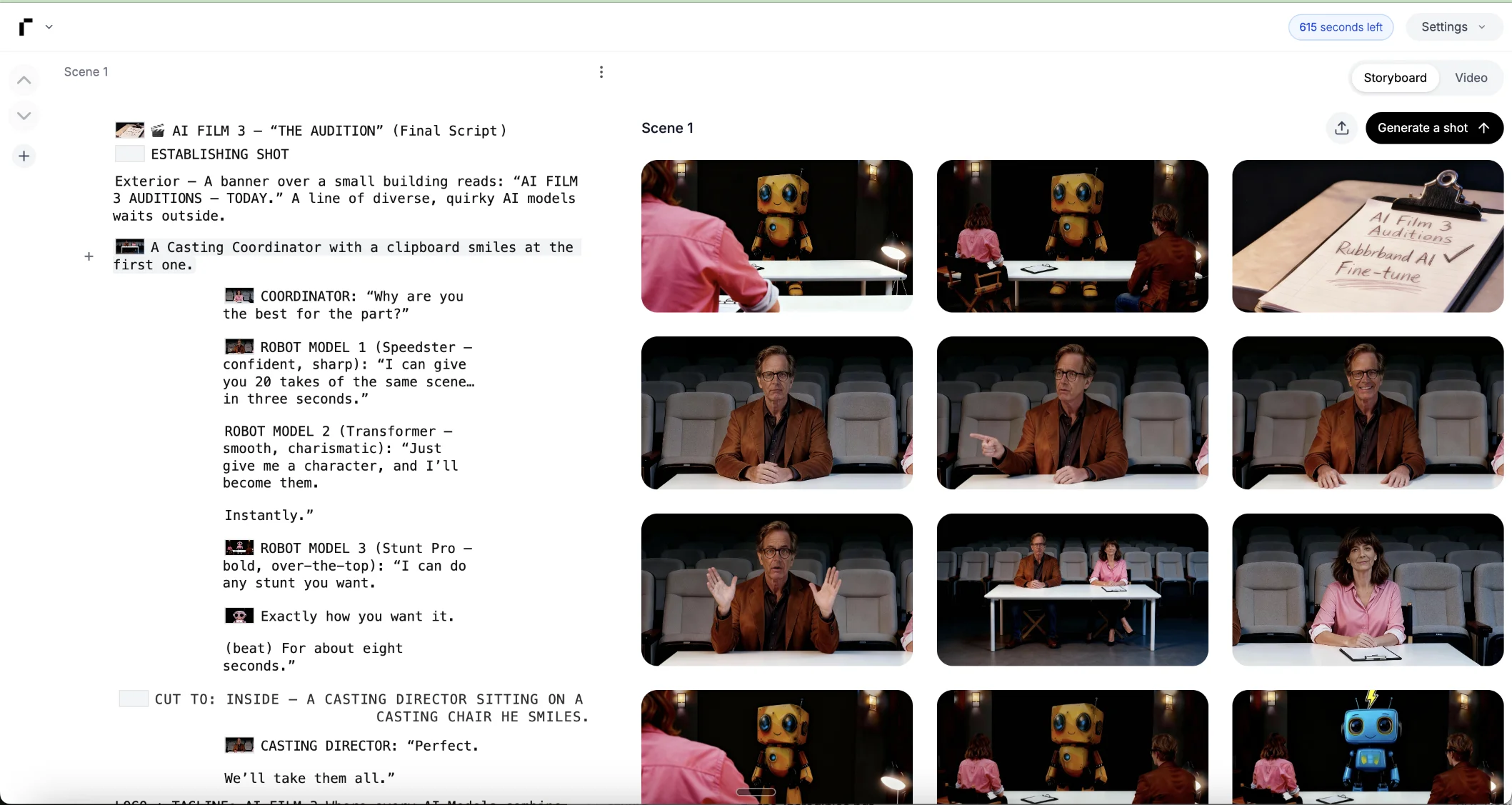
Remember when creating storyboards meant either learning to draw, spending weeks sketching stick figures, or dropping $5K on a storyboard artist? Yeah, those days are over.
AI storyboard generators are turning scripts into professional storyboards in minutes. It's like having a storyboard artist who works at the speed of thought and never needs coffee breaks.
What's an AI Storyboard Generator?
Simple: You upload your script, AI reads it, and boom—professional storyboard frames appear. It understands "wide shot," "close-up," "Dutch angle," and all that film school terminology you learned (or pretended to learn).
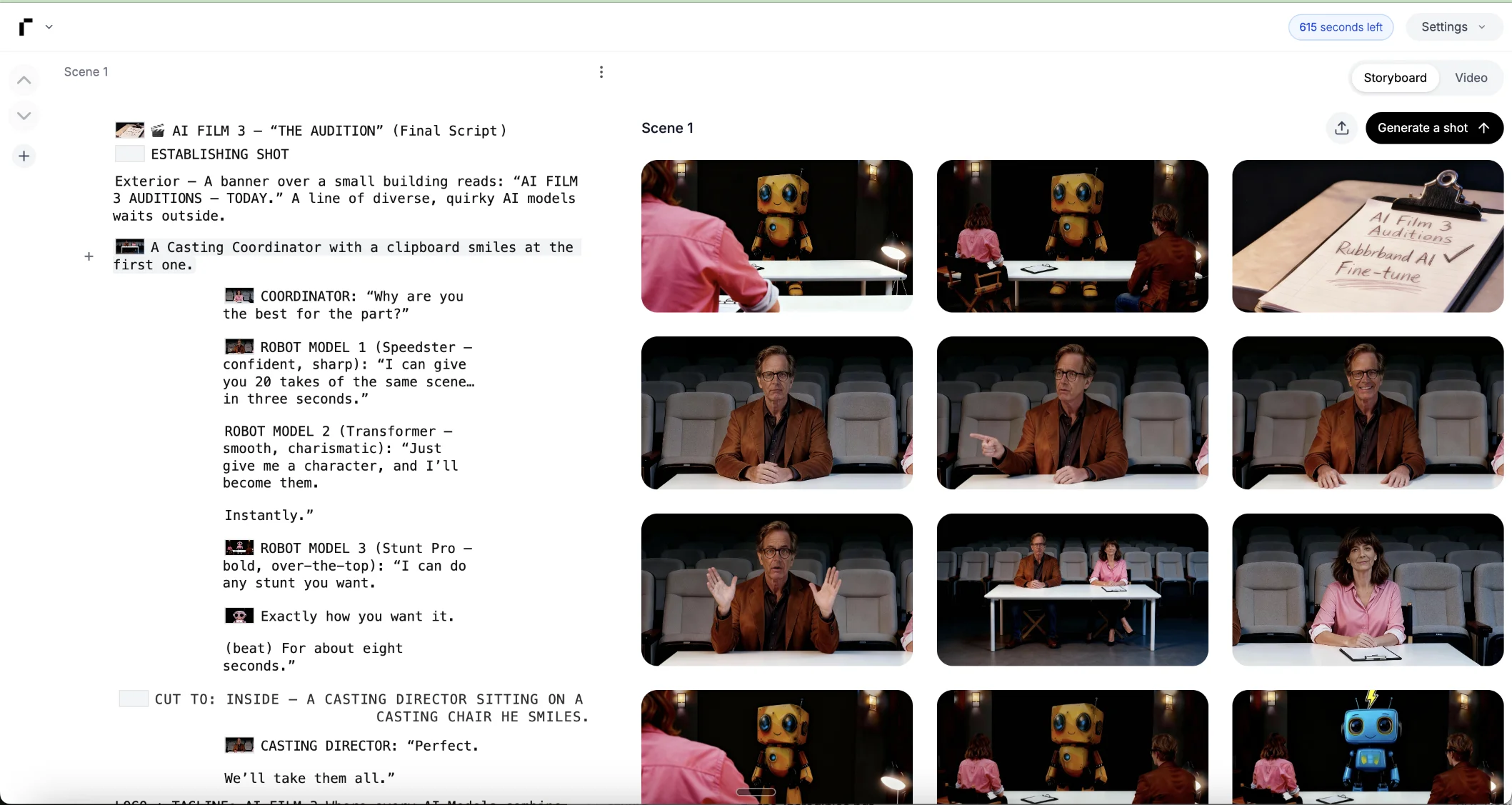
Why This Actually Matters
Let's talk numbers:
Directors using AI storyboards in pitch decks are seeing 20x higher funding success rates. Because nothing says "we know what we're doing" like showing up with professional visuals.
The Must-Have Features
Character Consistency (The Big One)
Your protagonist needs to look the same in scene 1 and scene 47. The best tools let you upload reference images and keep characters consistent throughout. No more "wait, who is that supposed to be?" moments.

Camera Control
Film-specific AI tools understand cinematography. Control your shot types, angles, and composition like you're actually on set. Think of it as virtual cinematography.
Export Everything
PDFs for your crew. Shot lists for your AD. Video animatics for your producers. If it can't export in a useful format, it's a toy, not a tool.
How to Actually Use This Thing
Step 1: Write descriptive action lines. "John enters" is meh. "John kicks open the door, silhouetted against the harsh hallway light" is chef's kiss.
Step 2: Upload your script. The AI breaks it down into scenes and shots.
Step 3: Upload character reference images. This is the secret sauce for consistency.
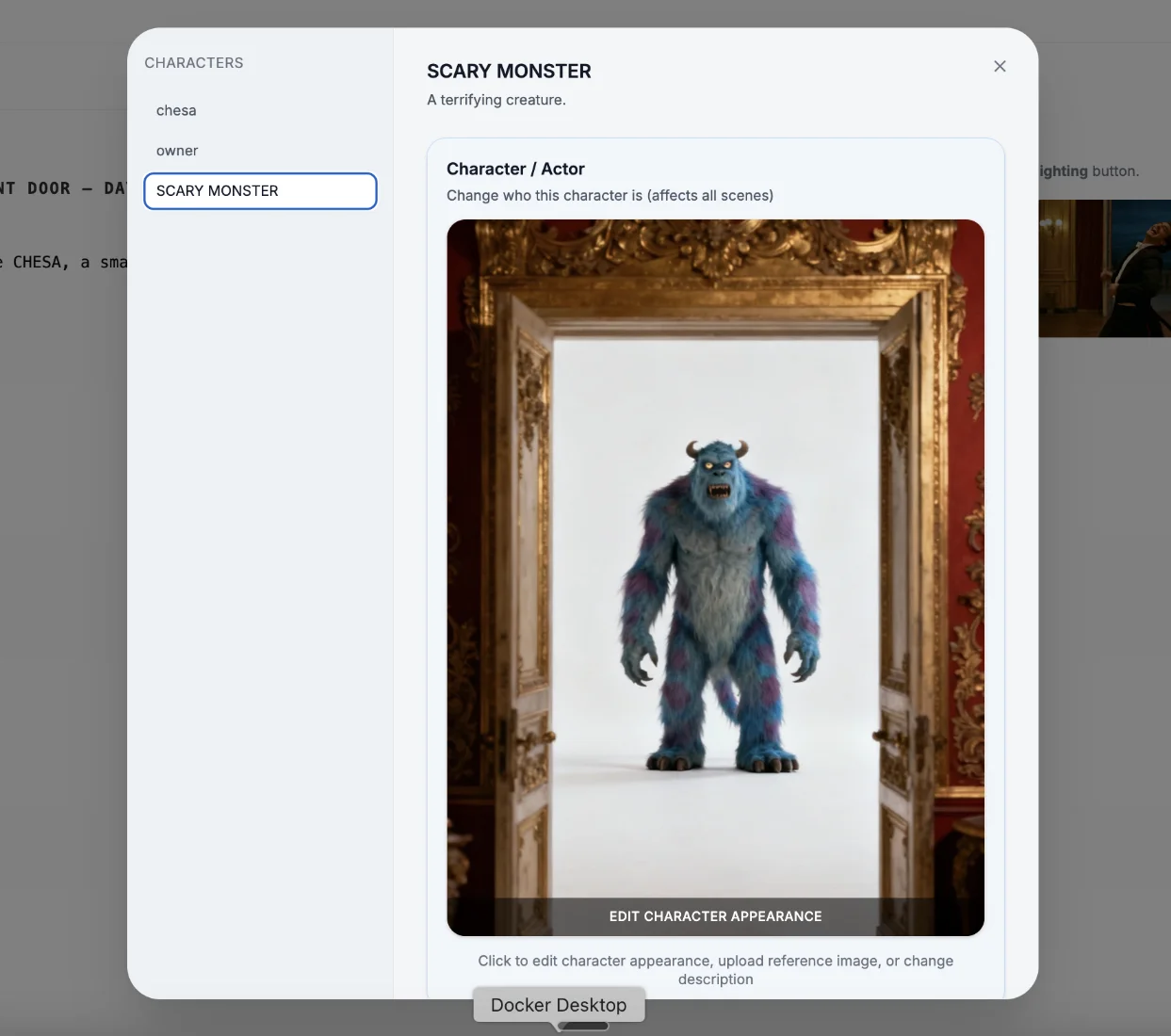
Step 4: Generate and tweak. Don't like a frame? Regenerate it. Takes seconds.
Step 5: Export and distribute. Your team now has professional storyboards and shot lists.
The Real Talk Section
"Is this cheating?"
Is using a calculator instead of an abacus cheating? Is using screenwriting software instead of a typewriter cheating? This is just the next tool. Scorsese used storyboards. Fincher uses previz. You're using AI. It's all pre-production.
"Will this replace storyboard artists?"
It replaces the $5K you don't have. High-budget productions still hire artists for refinement and artistic interpretation. Indie filmmakers who couldn't afford storyboards at all now can. Different markets, different needs.
"Can I actually use these on set?"
Yes. They export as production-ready PDFs and shot lists. Your DP can work from them. Your AD can schedule from them. They're real storyboards, just made faster.
The Bottom Line
AI storyboarding is stupid fast, shockingly affordable, and actually good. It won't write your script or direct your movie, but it'll help you visualize your story without burning weeks and thousands of dollars.
Most tools offer free trials. Upload a scene from your script and see what happens. Worst case? You wasted 10 minutes. Best case? You just revolutionized your pre-production workflow.
Now go make something.